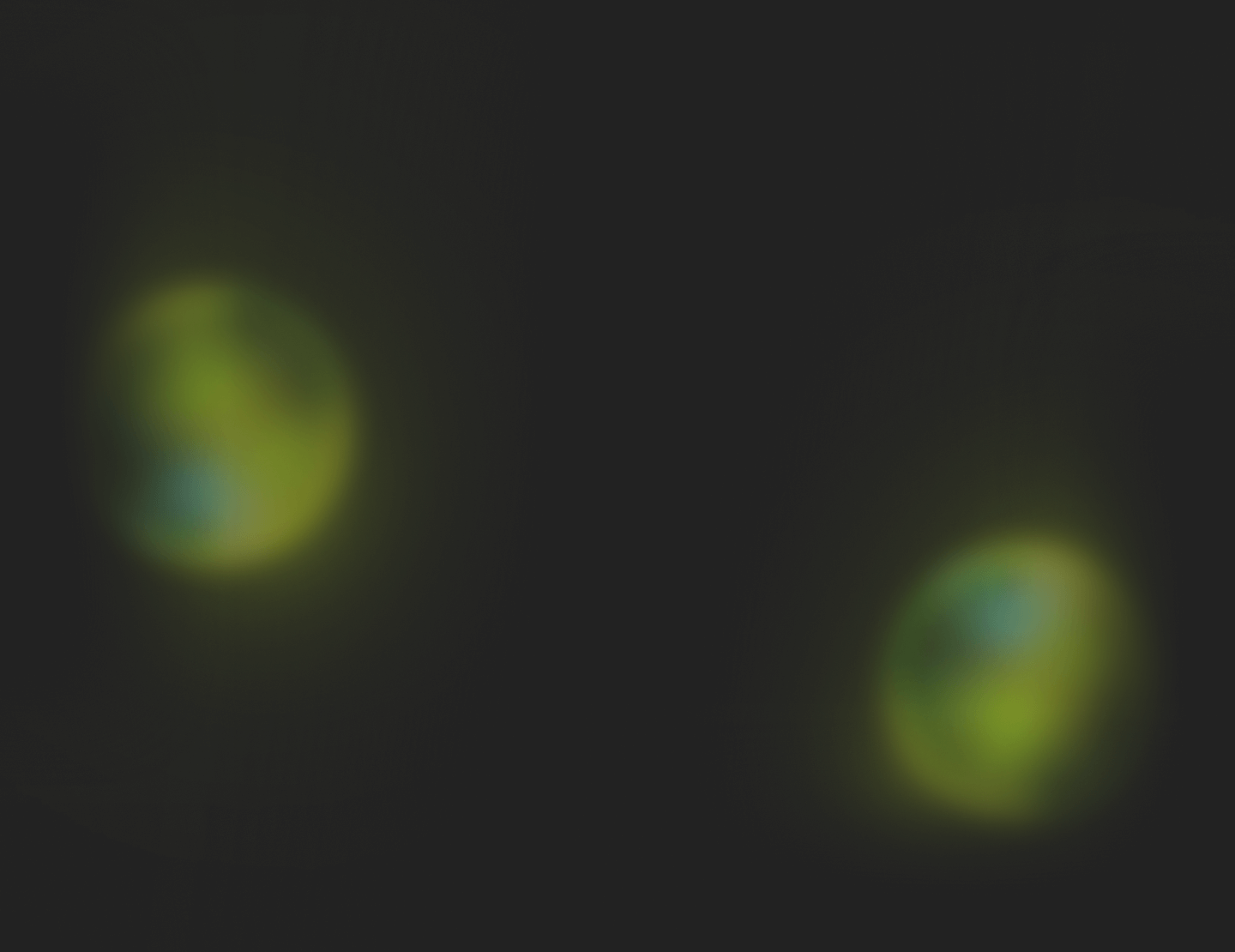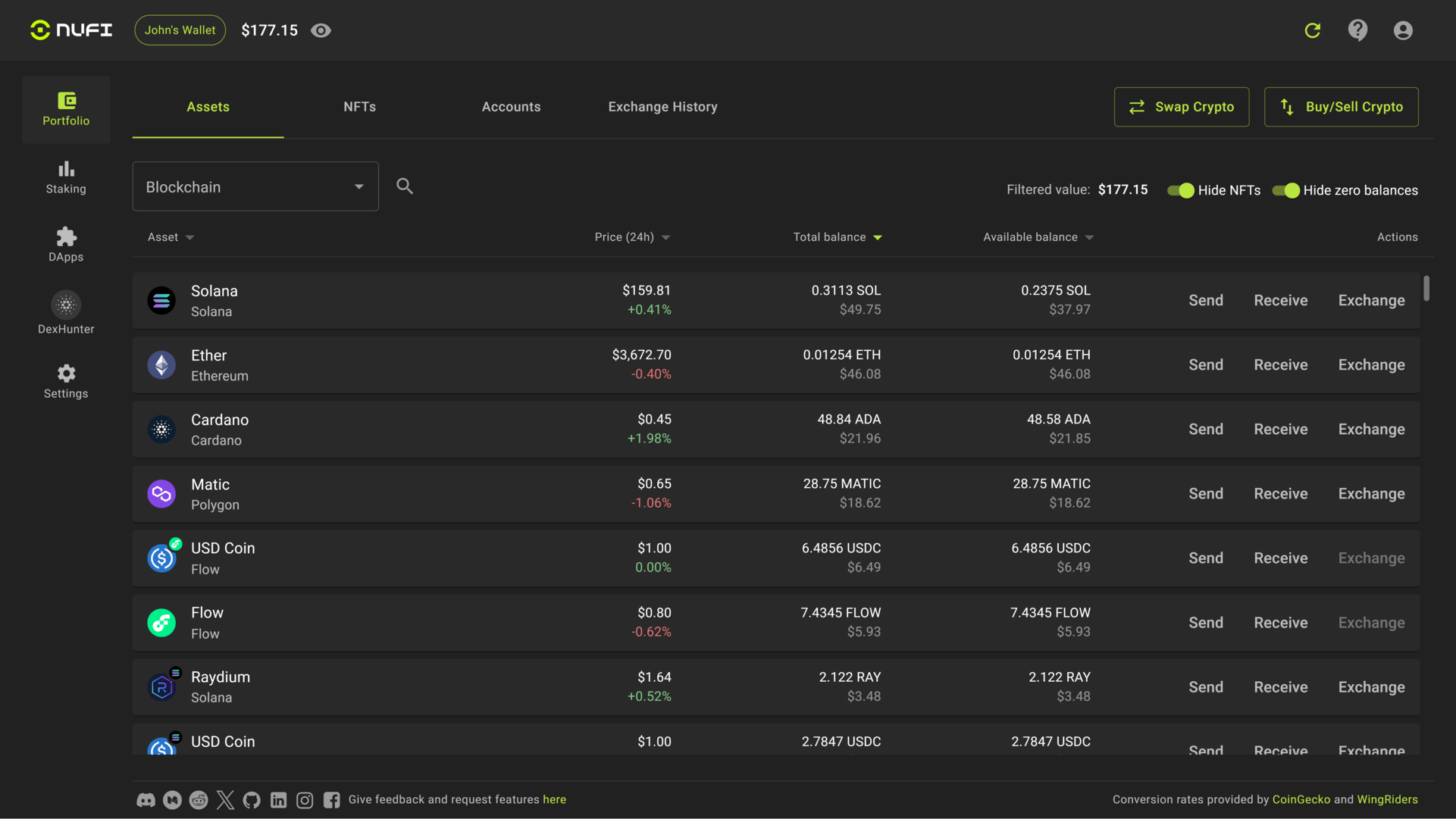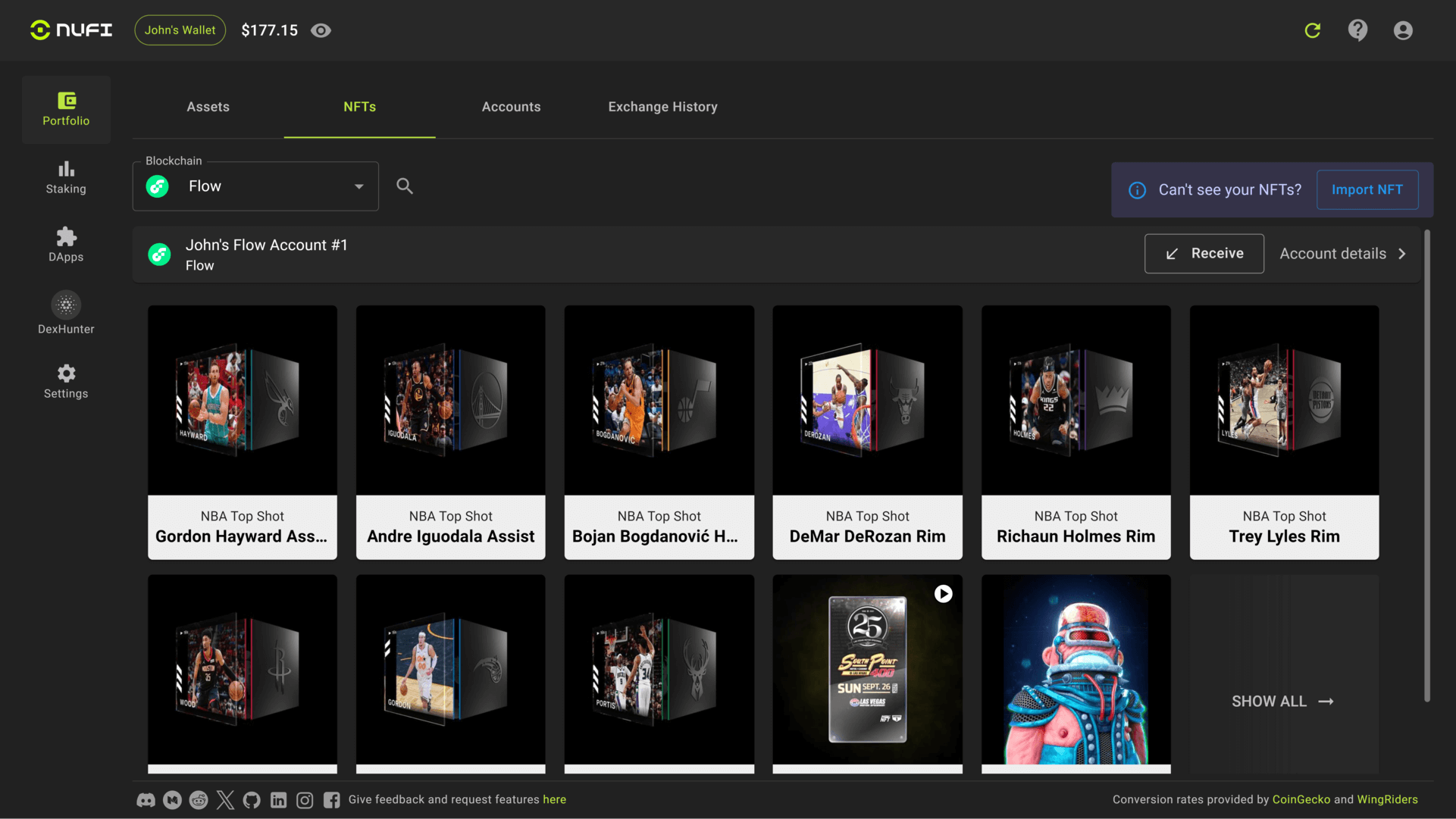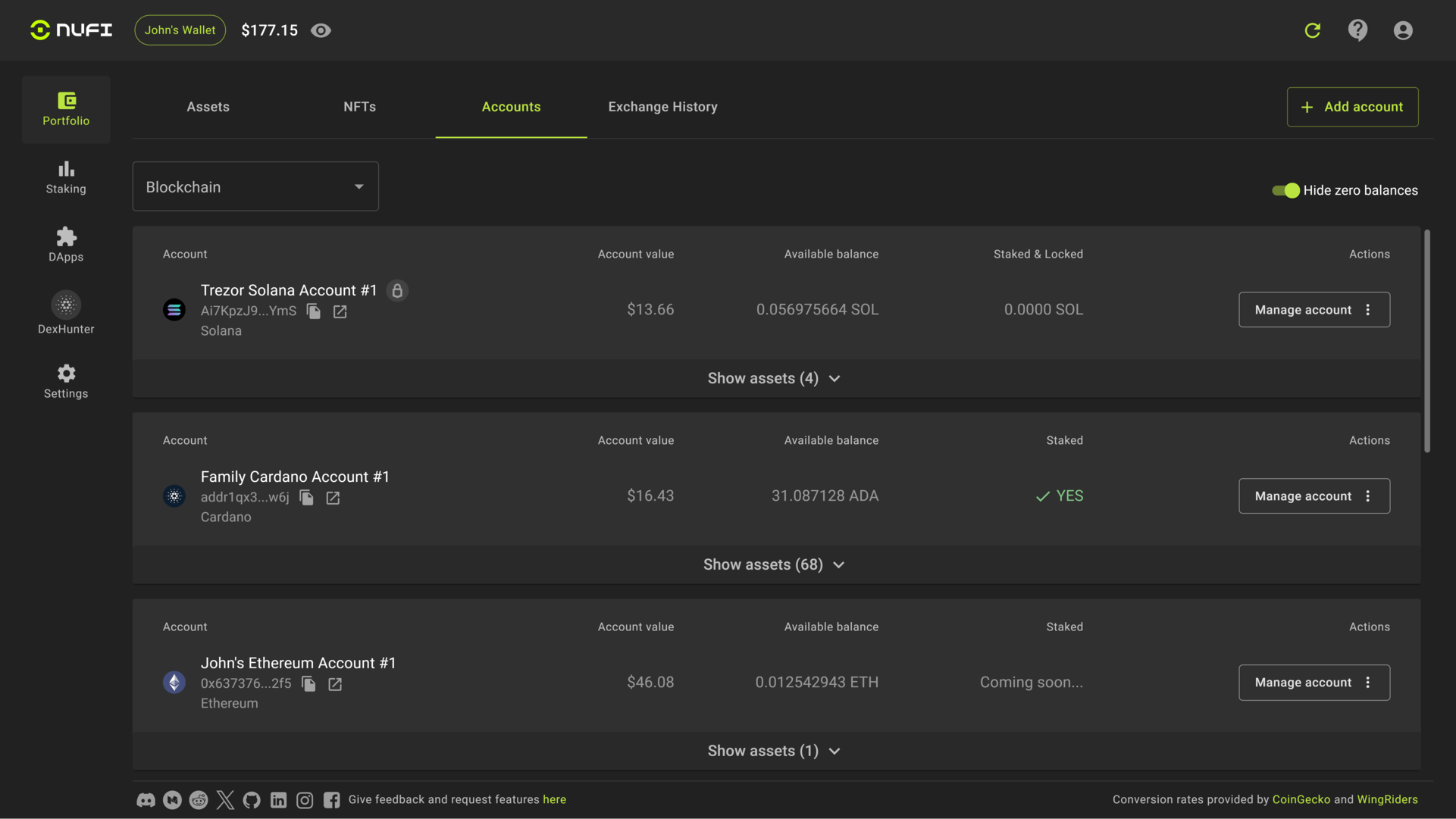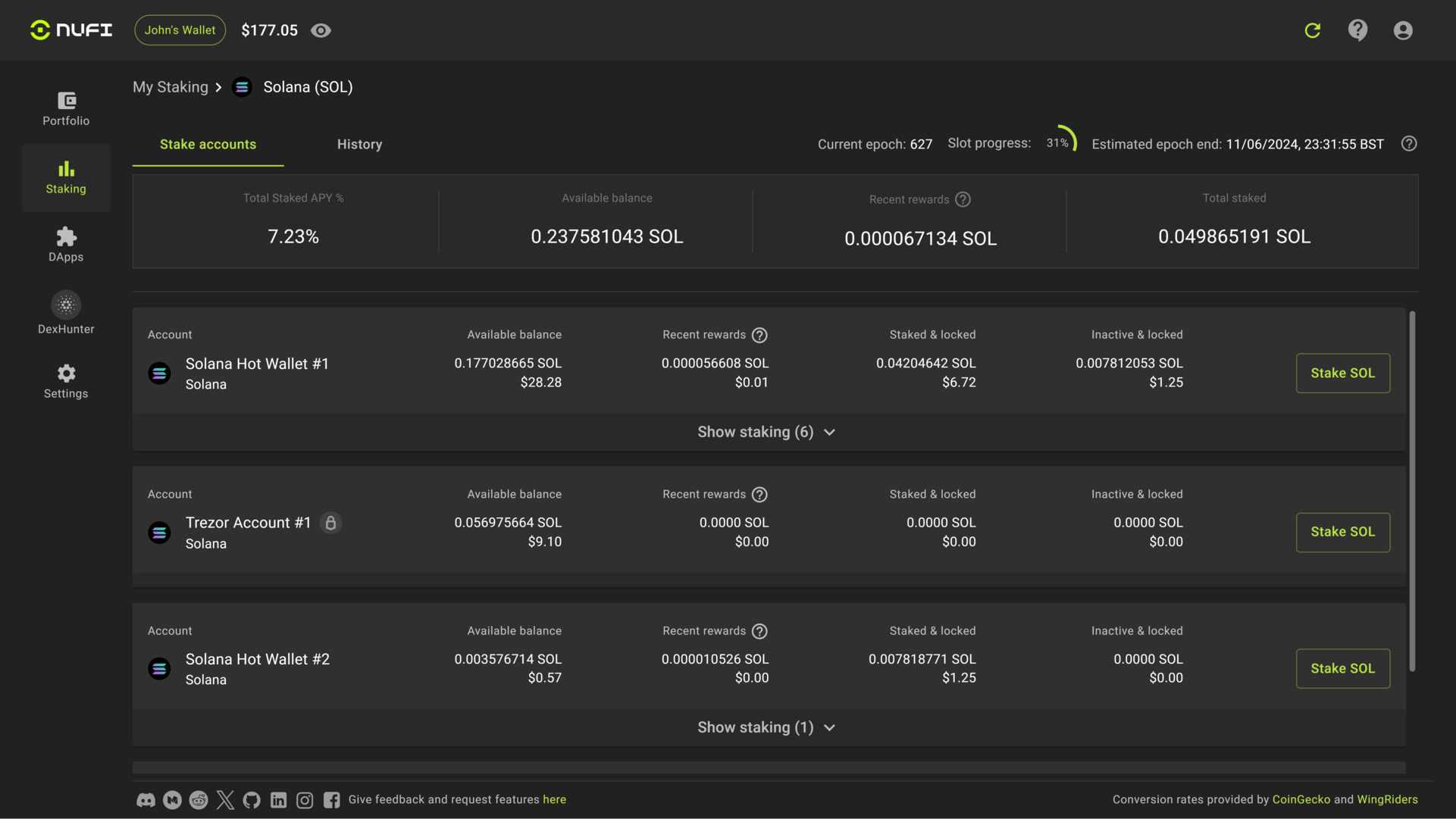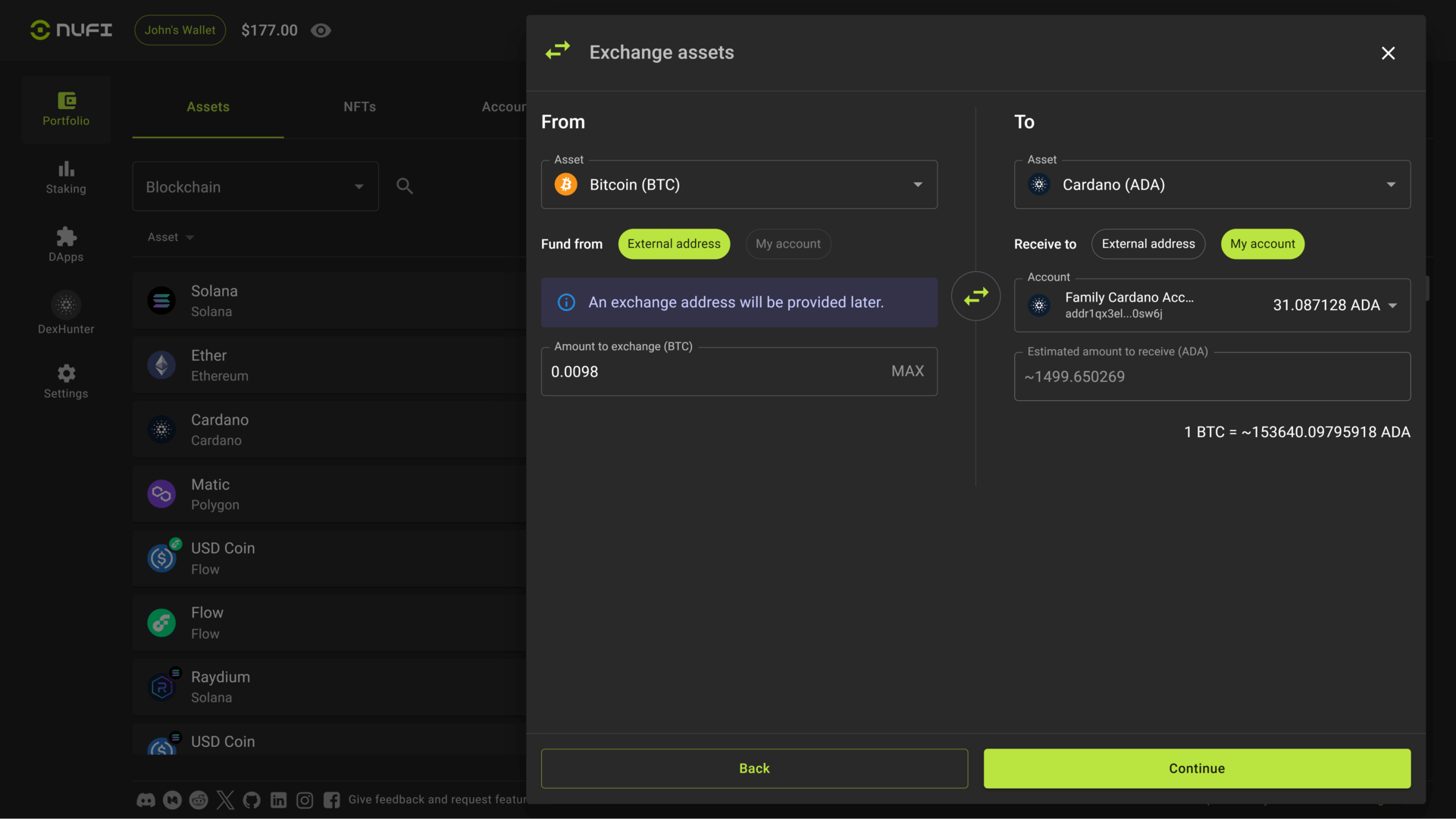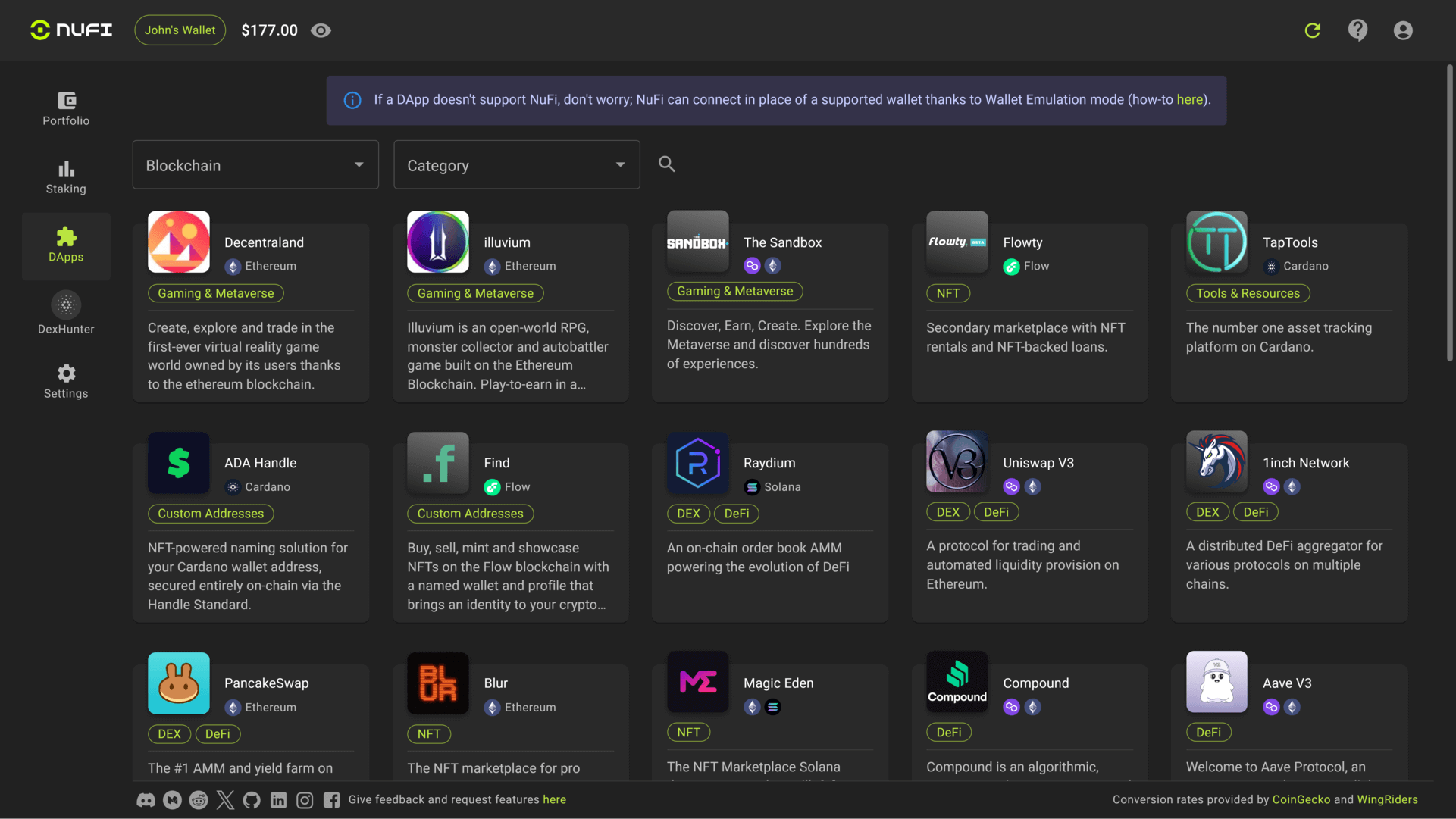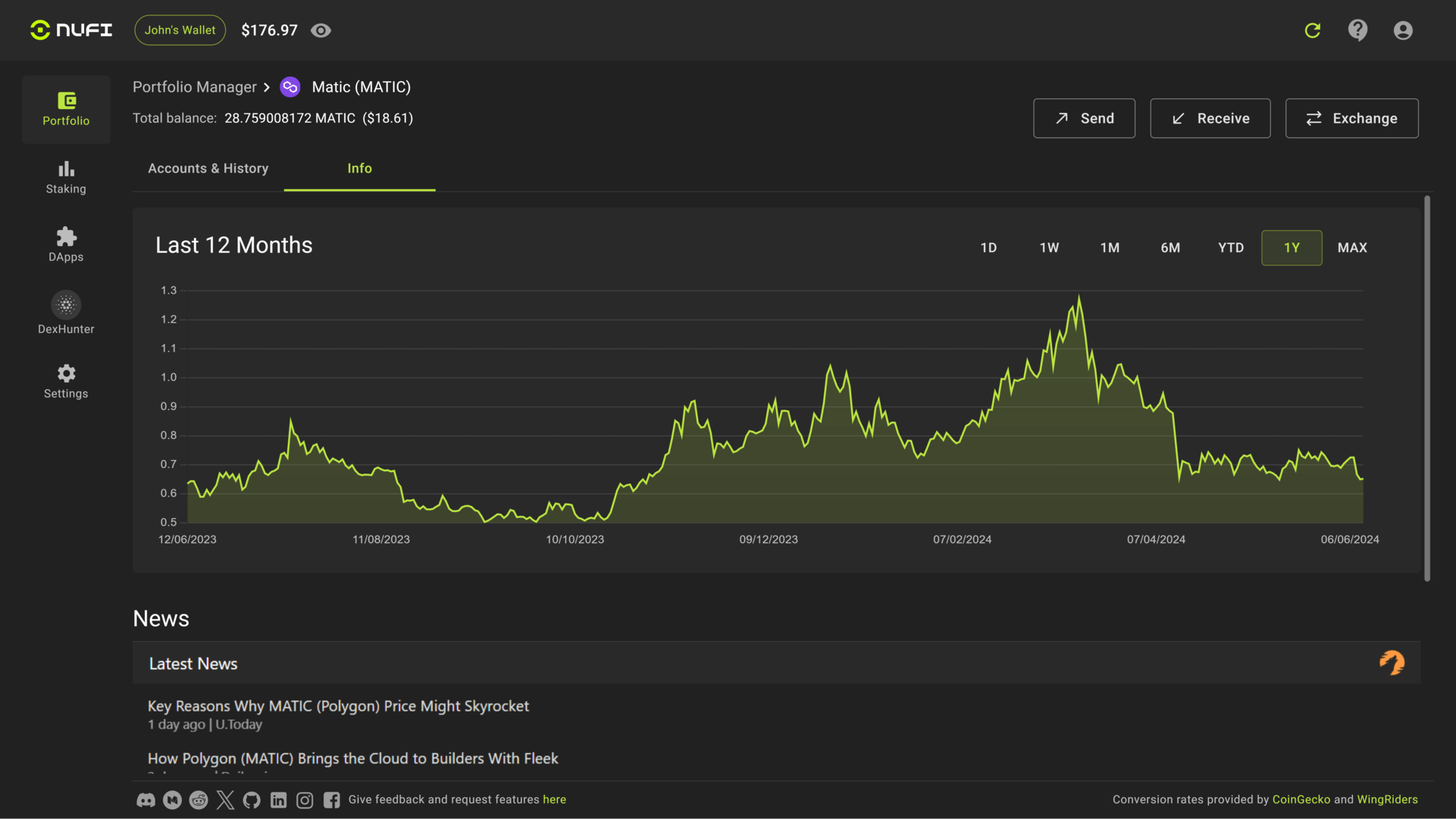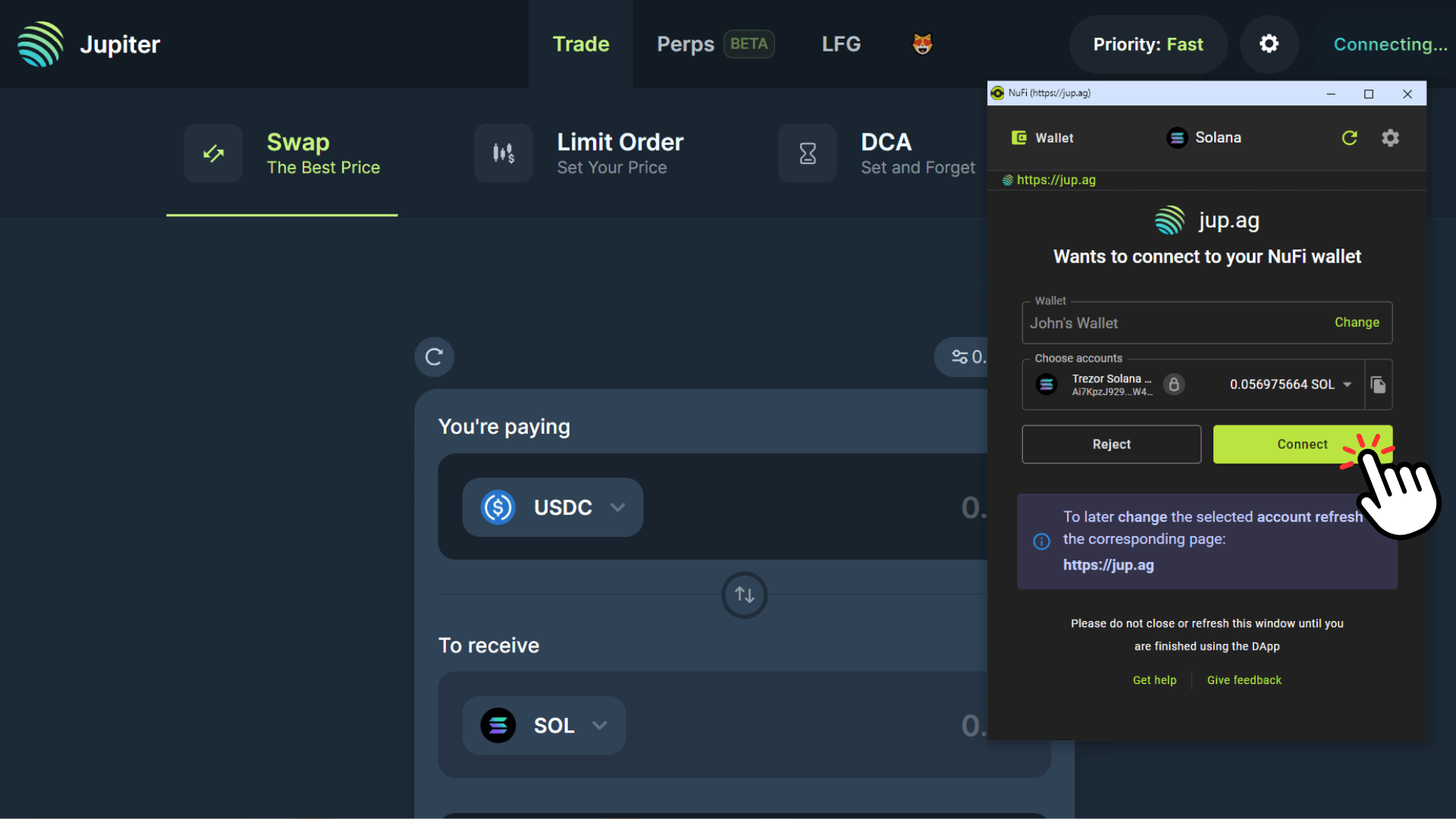NuFi Wallet Features:

Multi-chain portfolio
Manage your assets and accounts on different blockchains together.

Multi-chain staking
Stake crypto, earn crypto while you sleep. Learn more about staking here.

Multi-chain NFT gallery
Manage your NFTs on different blockchains together in one gallery.
Stress-free seedless signup
Log in with a social account like Google to have a non-custodial wallet created for you with no seed phrase to store. Learn more.

Connect to Web3 Dapps
Connect to Dapps like NFT marketplaces, DEXes, DeFi, Metaverses and more on different chains at the same time.

Compatible with all Dapps
Connect to Dapps even if they don't support NuFi wallet directly thanks to Wallet Emulation mode. Learn more.

Buy and trade 400+ assets
Integrated crypto exchange and option to buy crypto with card.
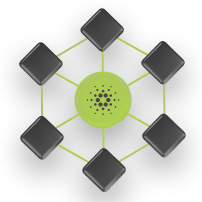
Integrated Cardano DEX
Swap tokens on the Cardano blockchain directly in your wallet.

Effortless Migration
Import your existing crypto wallet in under 30 seconds. Learn more here.
Hardware wallet compatible
Connect your hardware wallet to manage its accounts through NuFi wallet’s interface (with functionality not offered by Ledger Live or Trezor Suite).
Our non-custodial guarantee
Complete control and full ownership of your digital assets, with no middleman, no restrictions and total privacy.
Supported Blockchains
NuFi supports all cryptocurrencies and NFTs that use these blockchains.
Staking Information
What is staking?| Blockchain | APY | Accounts Supported | Auto-compounding? | |
|---|---|---|---|---|
Solana | 6-7% | Start Staking | ||
Cardano | 3.5-4.5% | Start Staking | ||
Flow | 8-9% | Start Staking | ||
NuFi supports all cryptocurrencies and NFTs that use these blockchains.
Start stakeWe’re proud of our Customer Support, Knowledge Base and Community.
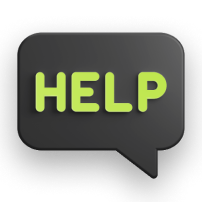
Dedicated Support Team

Extensive Knowledge Base

Round-the-clock Advice
FAQ’s
You can use NuFi with decentralized applications (Dapps) on all 5 supported blockchains. What’s more, NuFi is compatible with all Cardano, Ethereum, Milkomeda C1 and Solana Dapps thanks to Wallet Emulation mode, which lets NuFi connect in place of popular wallets (as long as these wallet extensions are disabled). This makes NuFi instantly usable with all your favourite Dapps.
Try it yourself (after installing NuFi): disable MetaMask, then go to NFT marketplace OpenSea.io and choose to connect with MetaMask. NuFi will open instead and you can connect your NuFi's Ethereum account.
Yes! Your crypto can be unstaked and transferred at any time. When you stake your crypto, your funds never leave your wallet and you don’t transfer ownership of your crypto to anyone.
Some blockchains (such as Solana) impose a short ‘cooldown’ period after unstaking, meaning you may need to wait a couple of days for the blockchain to close your staking account and make your funds available to transfer. Other blockchains (such as Cardano) don’t lock funds while they’re staked, meaning you can transfer funds out of your wallet at any time without needing to unstake them first.
Yes! If you already have a non-custodial wallet (e.g. AdaLite, Eternl, MetaMask, or Phantom), you can use your existing seed phrase to migrate your wallet to NuFi.
When you do that, you’ll see that your wallet’s receiving address(es), assets, transaction history and staking setup are exactly the same with no further action needed.