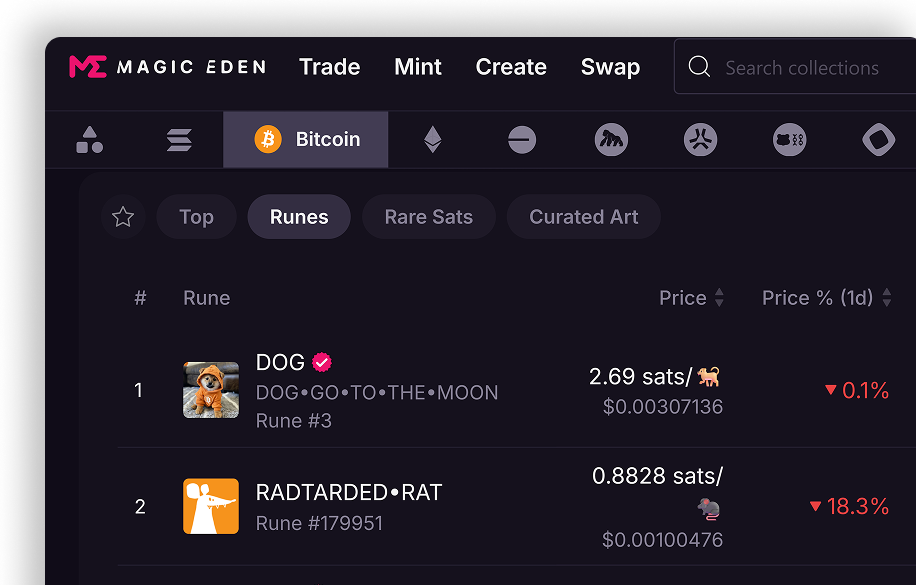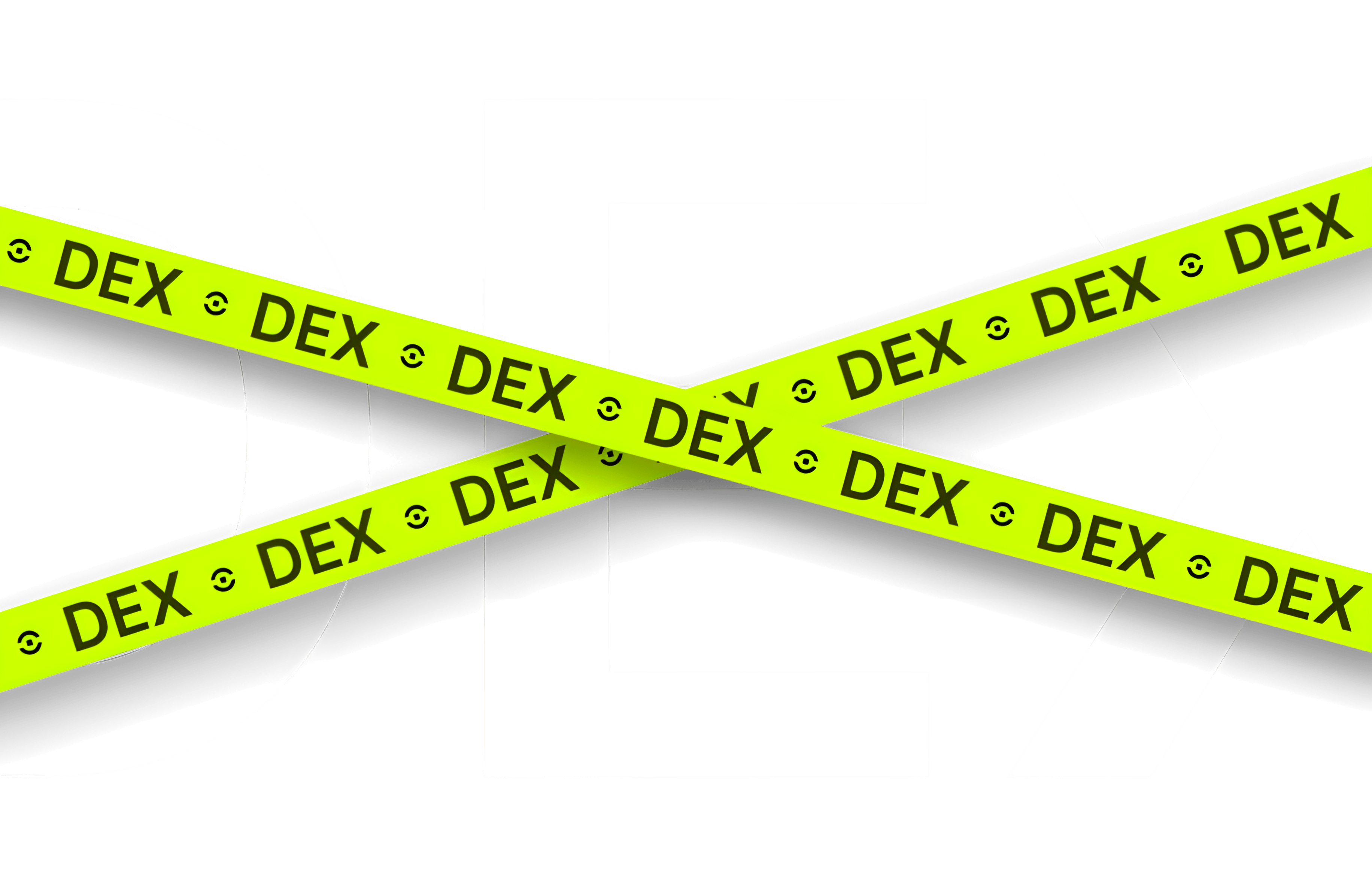A powerful wallet for Bitcoin, Runes and Ordinals
Non-custodial - Private - Secure







Full Bitcoin Support
You can use NuFi wallet to securely send and receive BTC, Ordinals and Runes, swap BTC for other crypto, and connect to Bitcoin dApps.
Hardware wallet users can pair a device and use NuFi’s functionality while assets remain securely in the hardware wallet.
Ledger, Trezor, BitBox02, GridPlus, Keystone and OneKey devices supported for Bitcoin.
Support for Bitcoin Runes and Ordinals
NuFi wallet supports Runes (Bitcoin tokens) and Ordinals (Bitcoin NFTs) – you can securely send, receive and trade these on Bitcoin DEXes and NFT marketplaces using NuFi.
Runes are Ordinals are supported by Ledger, Trezor, Keystone and OneKey devices.
Connect to Bitcoin DeFi and dApps
NuFi’s browser extension wallet connects to Bitcoin dApps directly – open a dApp, click ‘Connect Wallet’, and select NuFi.
If a dApp doesn't support NuFi wallet directly, you can use Wallet Emulation. Disable Xverse wallet extension (if you have it installed), reload the page, and choose to connect with Xverse; NuFi will launch instead
Ready to unlock Bitcoin with NuFi Wallet?
NuFi wallet is your gateway to Bitcoin DeFi and dApps, Runes, Ordinals and swaps.
Social Account Login for Web2 Users
NuFi makes onboarding into Bitcoin as easy as logging in with Google.
Web2 users and crypto beginners can log in with Google, X, Facebook, or Discord to create a self-custody wallet instantly, with nothing to write down or remember. More here.
Explore Bitcoin with NuFi Wallet
Swap, Buy and Sell Bitcoin
You can easily swap Bitcoin for crypto on other chains (including ETH, SOL and ADA) using a cross-chain exchange inside NuFi.
If you want to top up your wallet, you can purchase BTC and other crypto with a credit card, Apple/Google pay, PayPal and bank transfer. You can sell crypto too and deposit the funds in your bank account.
Easily onboard from any Bitcoin wallet
Already got a Bitcoin wallet? Import it into NuFi using a 12, 15 or 24-word recovery phrase, or by pairing a hardware wallet.
You’ll see your existing accounts and assets in NuFi wallet’s interface, with access to all of NuFi’s functionality.
Web Wallet + Browser Extension
One wallet, two ways to use it. Choose between NuFi’s browser extension wallet (which connects to all dApps) or NuFi’s web wallet (which doesn’t require any download and connects to dApps via WalletConnect).