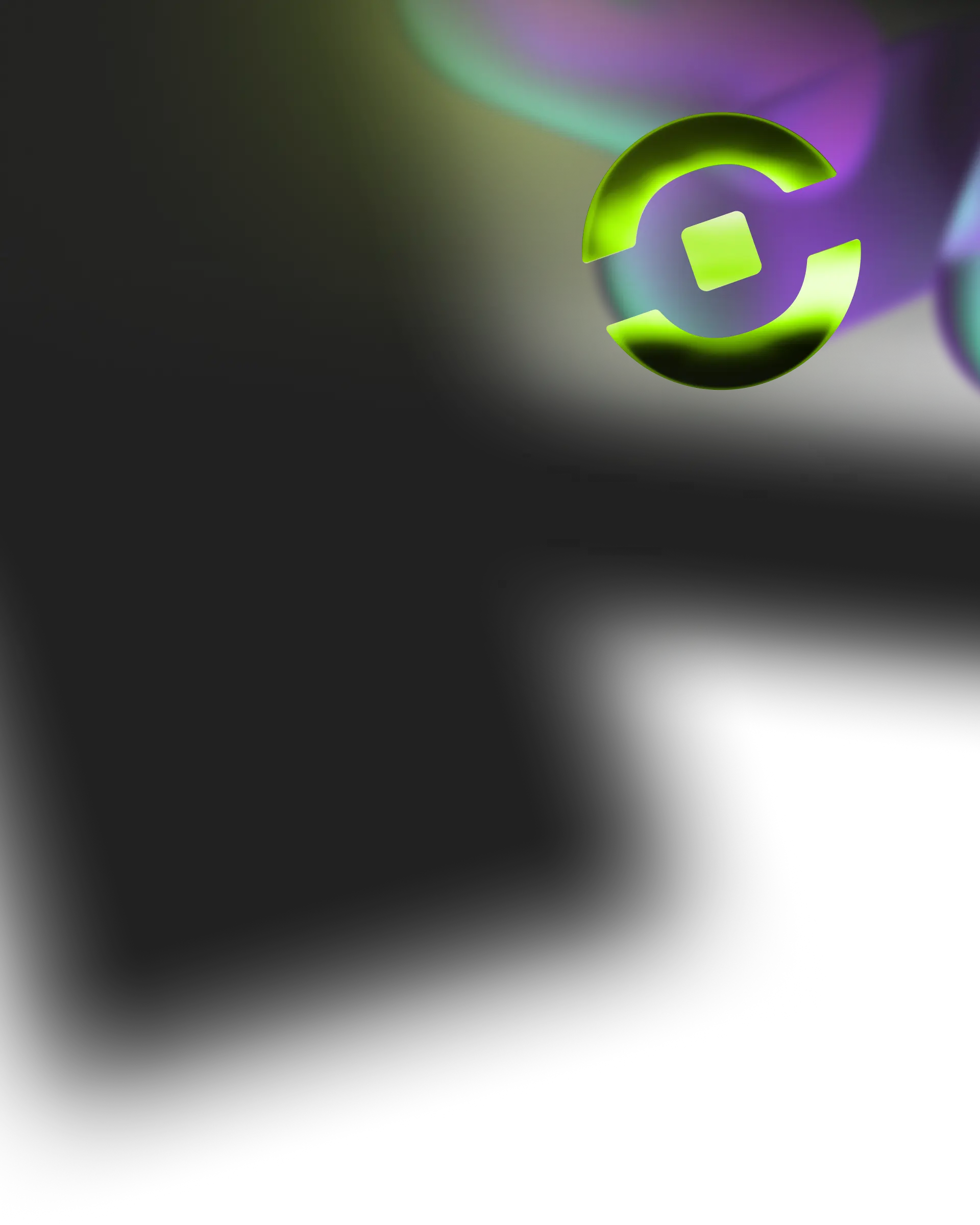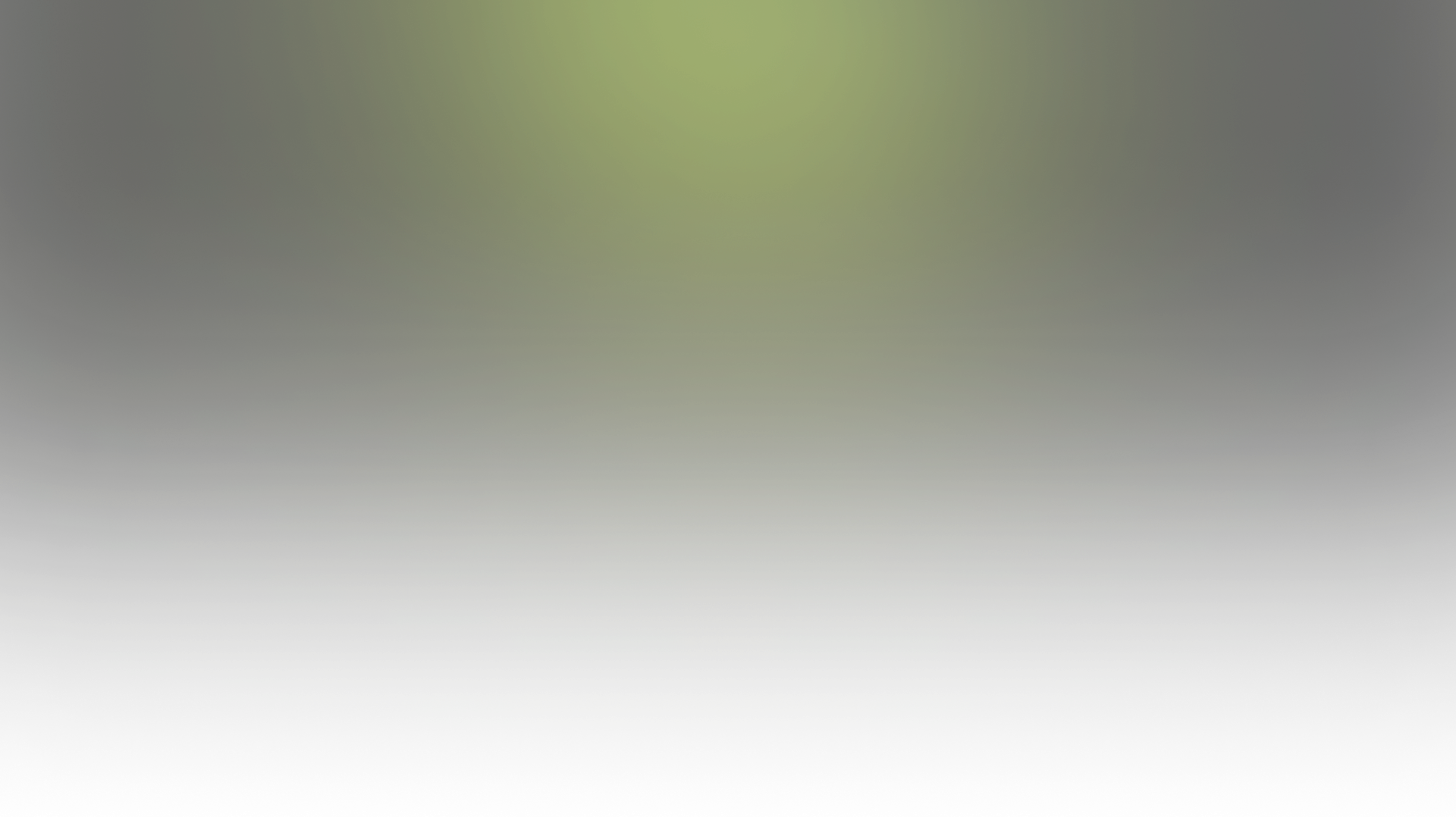
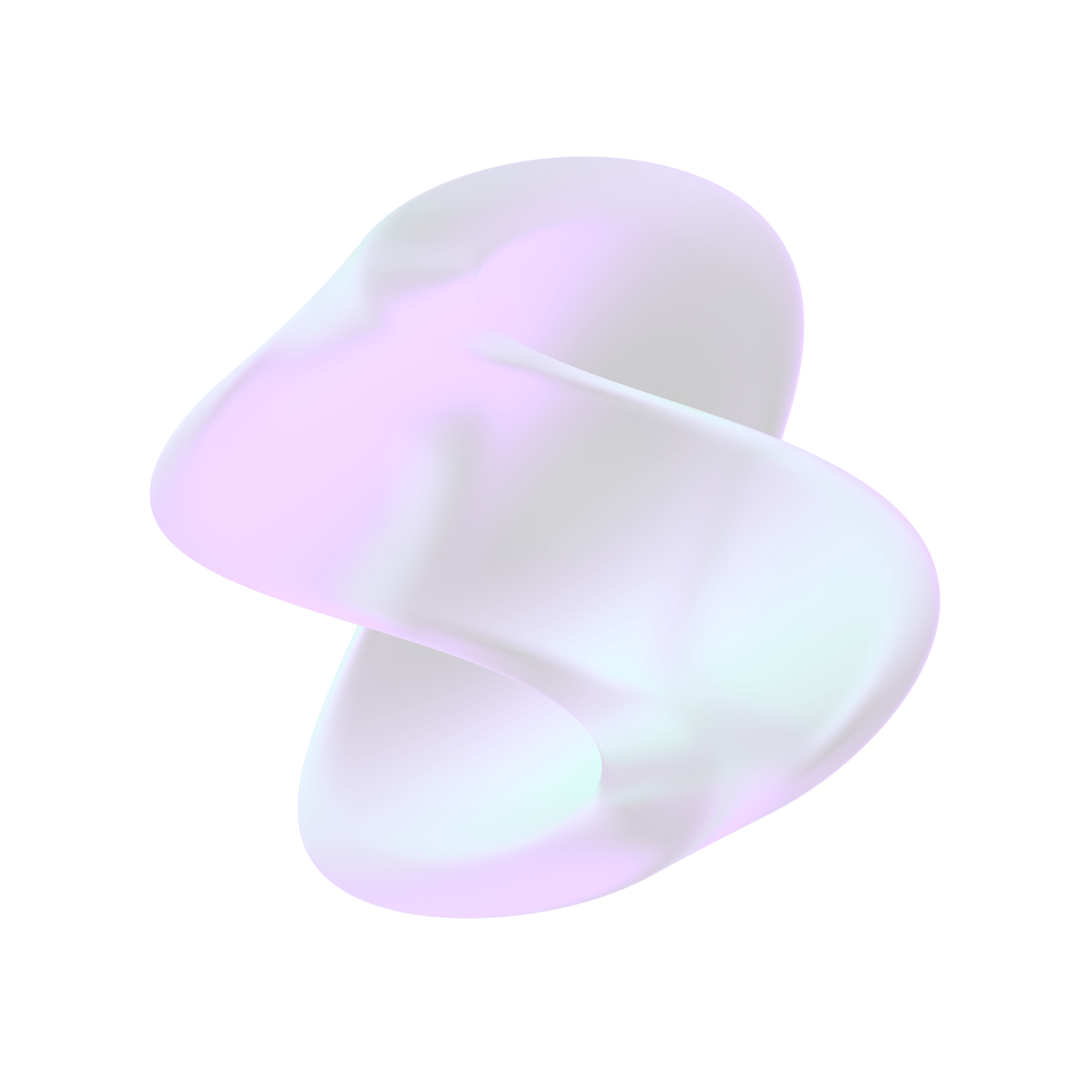
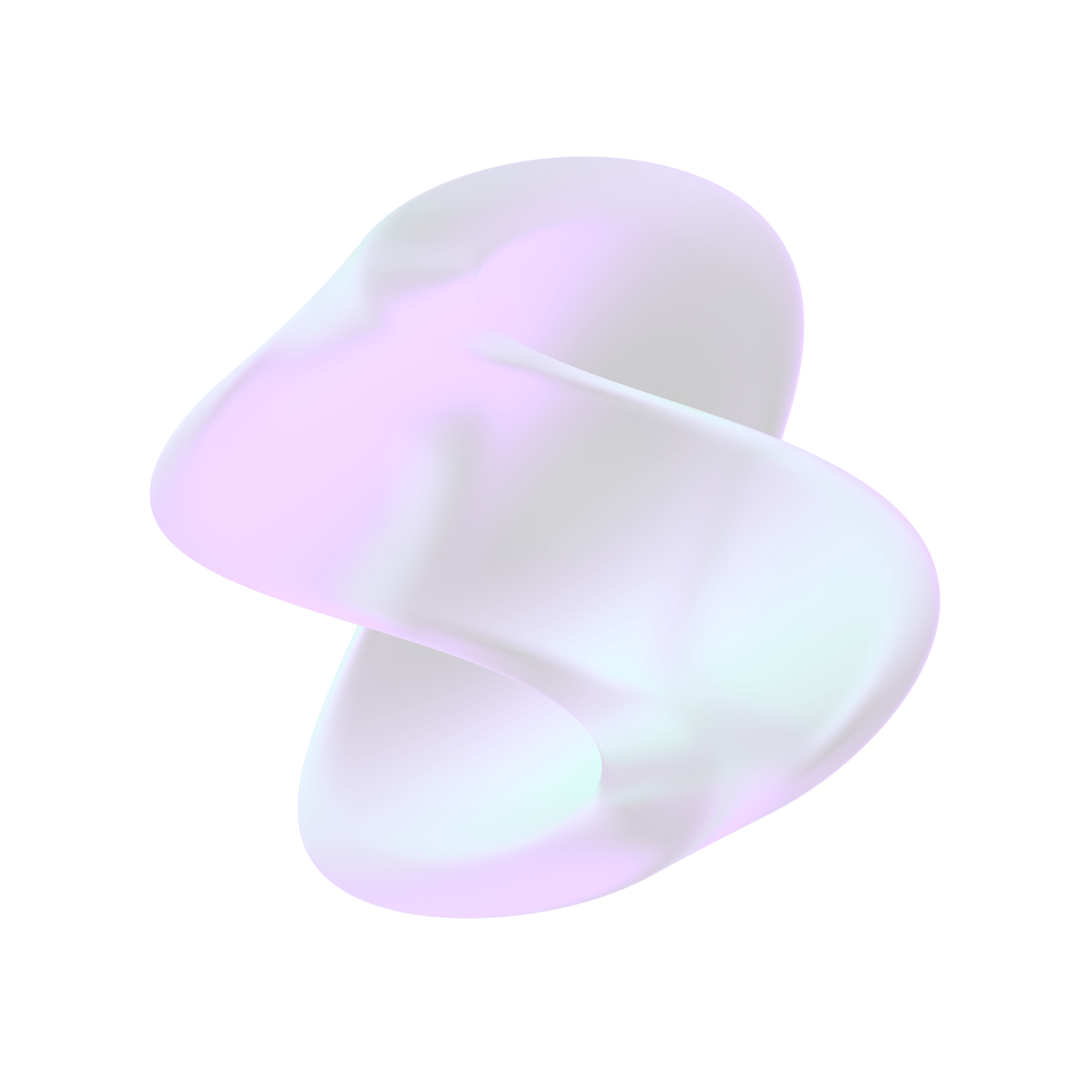
 Solana
SolanaSolana Staking
Stake Solana (SOL) to NuFi’s high-performance validator and you'll earn MEV rewards too — that's extra SOL for you, paid directly into your stake account
Solana Staking APY
-
NuFi Validator Uptime (30 days)
-
Total Solana Staked
-
Stakers worldwide
-
Validator ID
3Xn3K5ze...SiM998f7
Non-custodial Solana staking, with support for five hardware wallets
You can stake Solana (SOL) direct to the blockchain inside NuFi's non-custodial wallet. When you stake via NuFi, your staked SOL remains in your wallet at all times; it isn't ever transferred and you retain complete ownership.
NuFi wallet supports Solana staking for Trezor, Ledger, Keystone, GridPlus and OneKey hardware wallets
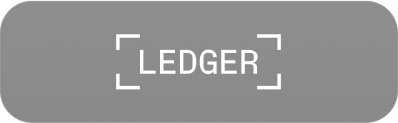




Why stake Solana with NuFi?
NuFi provides a non-custodial wallet with an easy-to-use Solana staking dashboard, plus a high-performing Solana validator with low fees and 8%+ APY
Non-custodial SOL Staking
Staking via NuFi is non-custodial and native, i.e. direct to the blockchain. Staked SOL never leaves your wallet; you retain full ownership at all times.
High APY & Extra Rewards
NuFi’s Solana validator pays extra rewards to delegators, so your staked SOL earns more. These are called MEV rewards.
High-Performance Validator
NuFi operates a highly-available, highly-ranked validator with low commission fees. See how we rank here.
Auto-staked Rewards
Solana Staking rewards are received into your stake account every 2 to 3 days and are automatically staked.
Withdraw SOL Anytime
You can unstake all or just some of your SOL at any time; it becomes available when the current epoch ends.
Use a Hardware Wallet
NuFi wallet supports Solana staking for Trezor, Ledger, Keystone, OneKey and GridPlus hardware wallets.
Read more about Solana staking in our knowledge base here