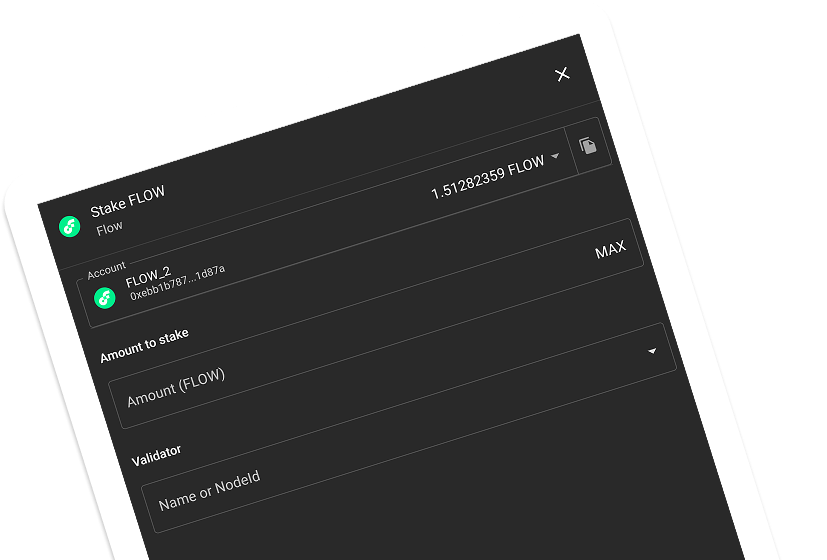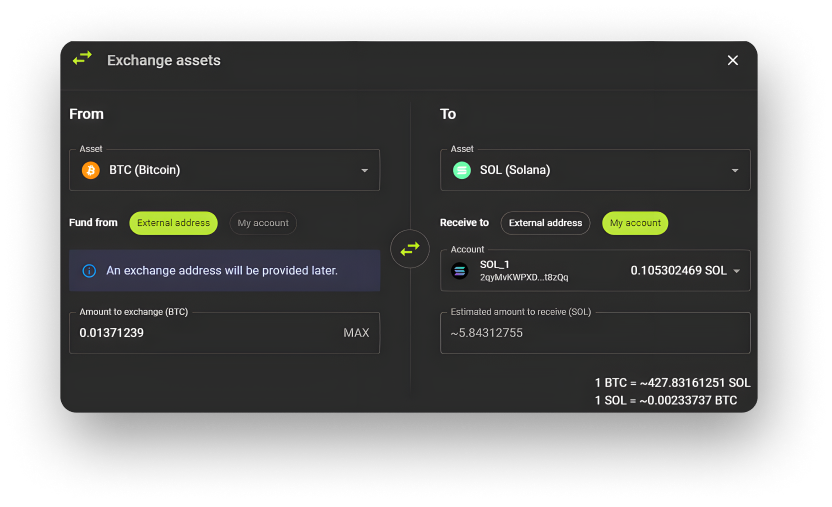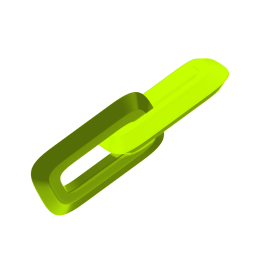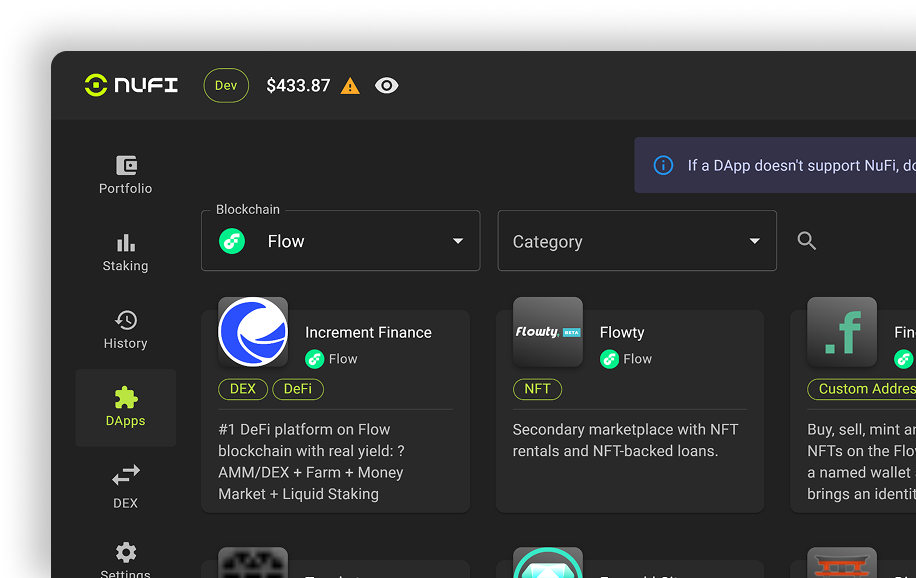Explore Flow with NuFi
You can use NuFi wallet to securely send and receive FLOW and Flow tokens, stake FLOW, and connect to Flow DeFi and dApps – all with support for Ledger hardware wallets
NuFi supports .find naming service, too.
Staking - Earn FLOW While You Sleep
You can stake FLOW securely inside NuFi wallet. Staking helps Flow blockchain remain secure and decentralized, and you’ll earn staking rewards in the form of FLOW for helping out.
Staking via NuFi wallet is non-custodial and direct to the blockchain. Staked FLOW never leaves your wallet and you retain full ownership at all times. More here.
Ready to unlock Flow with NuFi Wallet?
NuFi wallet is your gateway to Flow DeFi and dApps, NFTs, staking, and more.
Multichain Experience
NuFi isn't just for Flow. Our wallet also supports Bitcoin, Cardano, Ethereum, Solana, Arbitrum, Optimism, and all other EVM chains, giving you the flexibility to manage all your assets in one place.
Connect to Any Flow dApp
NuFi’s browser extension wallet connects to most Flow dApps directly – navigate to a dApp, click ‘Connect Wallet’, and select NuFi.
If a dApp doesn't support NuFi wallet directly, you can use Wallet Emulation. Disable Flow Wallet extension, reload the page, and choose to connect with Flow Wallet; NuFi wallet will launch instead.
There’s a Flow dApp directory inside NuFi wallet to help you get started with Web3. More here.
Social Account Login for Web2 Users
NuFi makes onboarding into Flow as easy as logging in with Google.
Web2 users and crypto beginners can log in to NuFi with Google, X, Facebook, or Discord to instantly create a self-custody crypto wallet. More here.
Explore Flow with NuFi Wallet
Export Your Transactions
Managing a record of your transactions is simple with NuFi. You can easily export a CSV file containing your wallet’s history, including staking-related transactions like receiving rewards. Multiple accounts can be exported into a single CSV file and you can choose the start/end dates to export specific data.
Easily onboard from any Flow wallet
Already got a Flow wallet? You can import (restore) it into NuFi using a 12, 15 or 24-word recovery phrase, or by pairing a Ledger hardware wallet.
You’ll see your existing accounts and assets in NuFi wallet’s interface, with access to all of NuFi’s functionality.
Web Wallet + Browser Extension
One wallet, two ways to use it. Choose between NuFi’s browser extension wallet (which connects to all dApps) or NuFi’s web wallet (which doesn’t require any download and connects to dApps via WalletConnect).