How to Access Cardano in Your MetaMask Wallet
6 min read
Aug 20, 2024
Discover how to access the Cardano world using MetaMask for the first time ever.

Ever wondered how Cardano managed to build crypto’s most dedicated community? Now’s your chance to find out easily! Thanks to the new “Cardano Wallet Snap,” MetaMask users can enable Cardano support inside MetaMask and connect effortlessly to Cardano’s most popular dApps, all in a matter of seconds, and without the need to create any new wallet.
What are MetaMask Snaps and Cardano Wallet Snap?
First off, Cardano isn’t EVM-compatible like the blockchains you typically use with MetaMask. Instead, Cardano support for MetaMask is made possible through MetaMask Snaps: an exciting new feature that allows developers to add new functionality to MetaMask by creating custom add-ons.
These "Snaps" are installed inside MetaMask with a single click and allow users to connect to non-EVM blockchains (like Cardano) that, until now, haven’t been accessible using MetaMask.
To bring Cardano within reach of MetaMask users, we embraced the challenge of developing Cardano support for the world’s most popular crypto wallet, and created “Cardano Wallet Snap”.
Cardano Wallet Snap is an open-source and audited Snap that adds Cardano compatibility to MetaMask. A user can enable it in MetaMask with 1 click; it creates a Cardano account in MetaMask by deriving Cardano wallet keys from the MetaMask seed. It lets MetaMask users connect to Cardano dApps right away, without needing to download or set up an additional wallet.
Quick tutorial: https://www.youtube.com/watch?v=-BbqKgKyGVc
How does Cardano Wallet Snap work?
You can download the Snap directly from the official Metamask Snaps directory
Or you can set up the Cardano Wallet Snap by connecting to any supported dApp:
-
Navigate to a Cardano DApp and select MetaMask from the wallet options.
-
You’ll be prompted to install the Cardano Wallet Snap in your MetaMask wallet.
-
Your MetaMask Cardano wallet will be created automatically, and you’ll be connected to the DApp instantly. You can then interact with Cardano dApps and sign transactions directly within MetaMask wallet.
Using MetaMask: https://youtu.be/qA3JMhO_aRU
NuFi Widget
Because MetaMask was designed primarily for EVM-compatible chains, we created the NuFi Widget to serve as a user-friendly bridge between MetaMask and Cardano dApps. The Widget provides you with an easy-to-use Cardano wallet UI when you’re interacting with Cardano blockchain.
You can use the Widget to manage your Cardano tokens and NFTs, purchase ADA with a credit card, exchange cryptocurrencies cross-chain (e.g. ETH to ADA), and get the best rates when swapping Cardano tokens thanks to a Cardano DEX aggregator.

For additional functionalities like ADA staking, a detailed portfolio overview, sending multiple tokens at once (and more), you can simply open the NuFi dashboard and manage your MetaMask wallet’s Cardano account in a feature-rich interface. It can be accessed directly from the widget (click ‘Expand’ at the top to open NuFi dashboard) or via wallet.nu.fi.
You can read more about NuFi Widget and see guides for using the Widget’s functionalities in NuFi’s knowledge base here.

What to do in Cardano
Cardano is one of crypto’s most popular blockchains and was designed to be a flexible, scalable, and sustainable platform for smart contracts. Created by Ethereum co-founder Charles Hoskinson and launched in 2017, Cardano aims to build on the technology of previous blockchains like Bitcoin and Ethereum. Its native cryptocurrency, ADA, is used for paying transaction fees, for staking, for purchasing NFTs, and more.
What dApps you can use with Cardano Wallet Snap:
VyFi
VyFinance is a decentralized finance (DeFi) protocol built on Cardano that includes features such as a decentralized exchange (DEX), a redistributive mechanism (BAR), governance, a lottery, and token/NFT vaults.
WingRiders
WingRiders is a native and fast AMM Cardano DEX, offering over 400 listed Cardano native token pairs and comprehensive Cardano DeFi services on one platform.
DexHunter
DexHunter is the largest Cardano DEX aggregator, offering the best rates, real-time alerts, and an easy-to-use interface.
Axo Trade
Axo Trade is a research-driven, next-generation DEX with a goal to accelerate the world’s transition to a fair and efficient financial system for everyone. It is researched, designed, and built by traditional finance veterans, quants, and Haskell experts.
Levvy
Levvy is an innovative Peer-to-Peer lending protocol that allows NFT and Fungible Tokens (FTs) owners to access instant liquidity from lenders at efficient market rates.
Ada Markets
Ada Markets is a Cardano DEX aggregator that serves as a one-stop platform, providing easy access to trading on Cardano through an algorithm that determines the best swap route and can split your order across multiple DEXs when necessary.
More Cardano dApps are becoming MetaMask-compatible each day; check nu.fi/metamask to see the most up-to-date list.
Backing up and restoring your Cardano wallet
Your Cardano wallet in MetaMask is backed up by your MetaMask seed phrase; this means you can restore your Cardano accounts into any non-custodial Cardano wallet using your MetaMask wallet’s Secret Recovery Phrase.
Conclusion
With the Cardano Wallet Snap, you can easily connect to Cardano’s dApps directly through your MetaMask wallet, without needing any additional setup. Dive into Cardano’s ecosystem and explore all the benefits with the Cardano Wallet Snap.
Cardano Wallet Snap was partially funded by Cardano’s Project Catalyst. We would like to thank the Cardano community for their trust and support!
Frequently Asked Questions on Cardano Wallet Snap
What is Cardano Wallet Snap?
Cardano Wallet Snap is an open-source and audited 'Snap' that adds Cardano compatibility to MetaMask. It allows MetaMask users to connect to Cardano dApps without needing to download or set up an additional wallet.
How does Cardano Wallet Snap work?
-
You can download the Snap directly from the official MetaMask Snaps directory.
-
Or you can set it up by connecting to any supported Cardano dApp. When you select MetaMask as the wallet option, you'll be prompted to install the Cardano Wallet Snap.
-
This will automatically create a Cardano wallet within your MetaMask, allowing you to sign transactions directly within MetaMask.
What is the NuFi widget?
The NuFi widget is a DApp-integrated wallet UI that offers complete wallet functionalities for managing Cardano assets, purchasing ADA, cross-chain exchange, and a Cardano DEX aggregator. It serves as a user-friendly layer between MetaMask and the DApp.
What can I do on the Cardano blockchain with Cardano Wallet Snap?
Multiple Cardano projects are integrating MetaMask Cardano Wallet Snap. You can already use:
- Dexhunter
- VyFi
- Wingriders
- Axo Trade
- Levvy
- Ada Markets
- find more on https://nu.fi/metamask
Why was the Cardano Wallet Snap created?
The Cardano Wallet Snap was created to bring the Cardano blockchain closer to MetaMask users, allowing them to seamlessly connect to Cardano dApps without the need to create a new wallet or handle additional setup.
Resources:
Cardano Wallet Snap & List of compatible dApps
Developer Documentation (for Cardano teams)
About NuFi
NuFi is a non-custodial Web3 wallet for every crypto lifestyle. Whether you’re hodling, trading, staking, using dApps, or building a multi-chain NFT portfolio, NuFi makes it easy to manage crypto assets securely on popular EVM and non-EVM chains (which include Cardano, Solana, Ethereum, Polygon, Arbitrum and more – see full list here).
NuFi supports Ledger, Trezor and GridPlus hardware wallets and offers a range of in-app functionality like a cross-chain exchange (with over 500 tokens supported), a fiat onramp to buy crypto with credit card, a multi-chain NFT gallery, staking dashboard, and much more besides. Learn more about NuFi wallet here.
Recent Posts
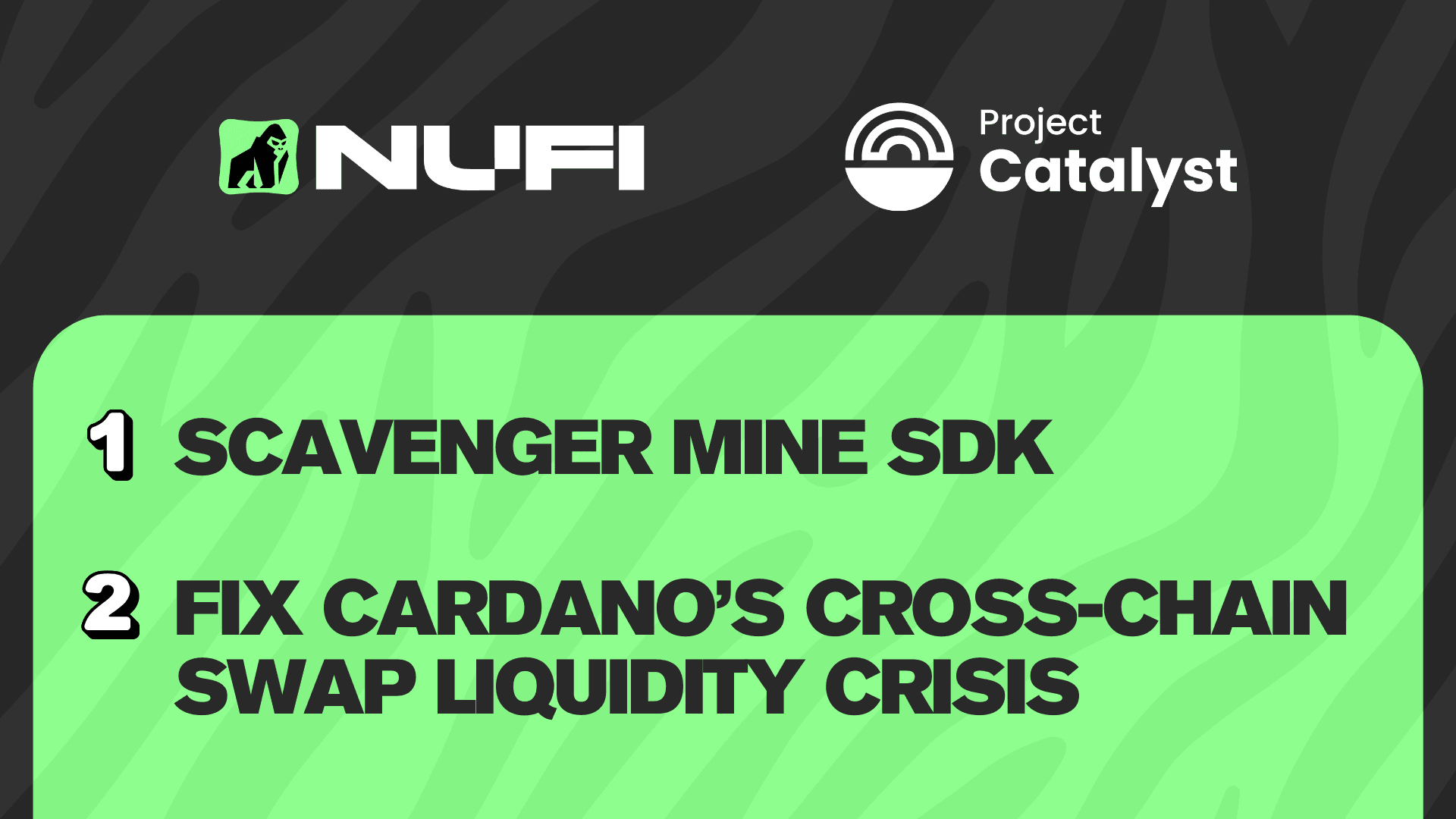
NUFI's Project Catalyst Fund15 Proposals
NUFI wallet is proposing two things: create a Scavenger Mine SDK, and fix Cardano's cross-chain swap liquidity crisis.
Read More
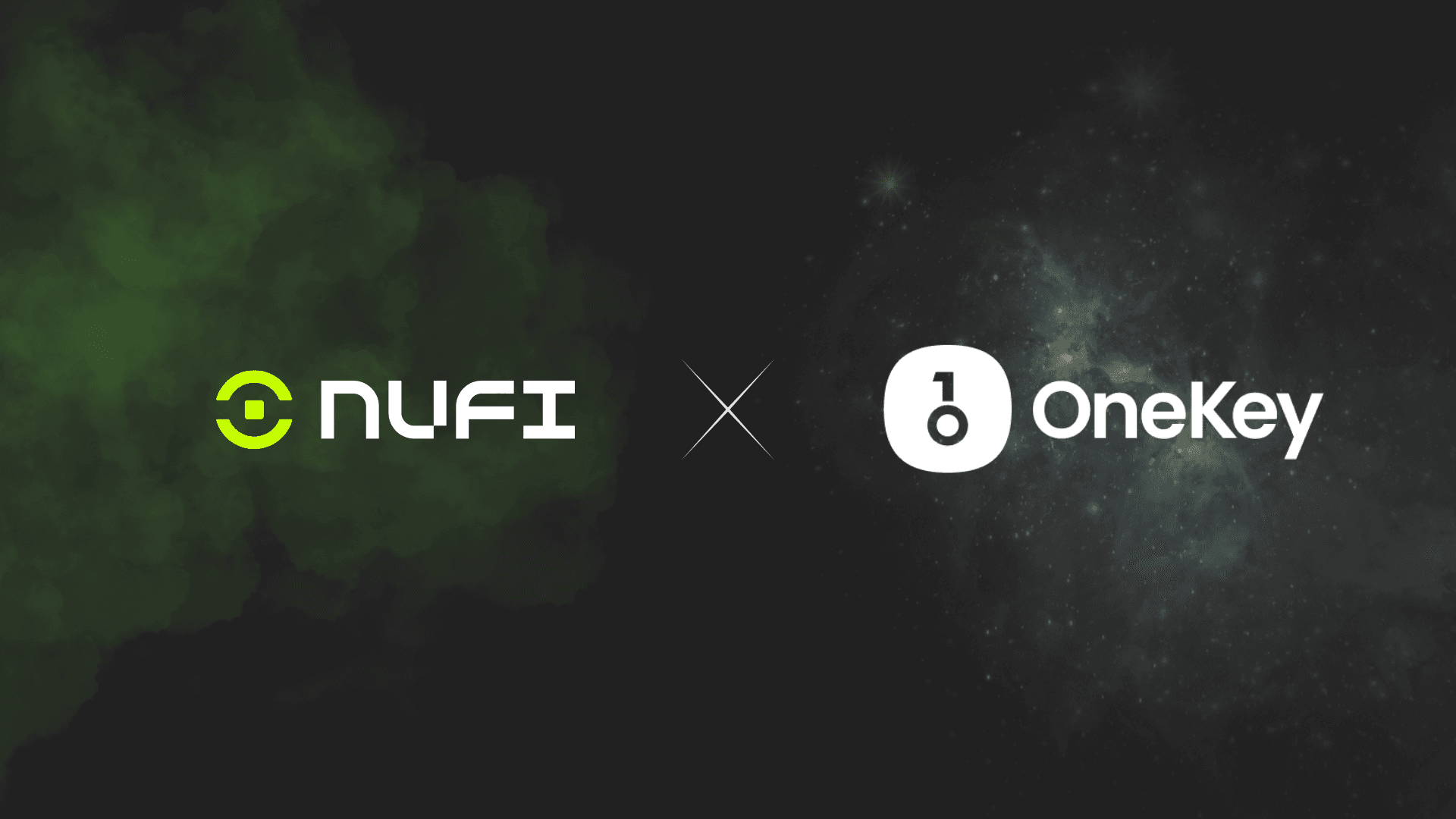
NuFi wallet x OneKey: best-in-class security while you put your crypto to work
NuFi wallet and OneKey: a potent combo for crypto users who want best-in-class hardware wallet security while staking, trading, and using dApps.
Read More